Copy Management Station Schedule Entries
- A management station schedule is created and a data point is linked with it. For more information, see Create a Management Station Schedule and Link a Data Point to it.
- Select Applications > Schedules > Management Station Schedules.
- Select a schedule.
- In the Day/Week View, click the Week tab.
- The details display in the Schedule Entries tab.
- Right-click the name of the day for which you want to copy the schedule entries and click Copy. For example, if you want to copy the schedule entries of Wednesday, then right-click the name of the day
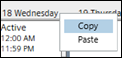 and click Copy.
and click Copy. - Right-click the name of the day on which you want to repeat the schedule entries and click Paste. For example, if you want to paste schedule entries on Thursday, right-click the name of the day
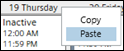 and click Paste.
and click Paste.
NOTE: All schedule entries of the current day are replaced with the new entries. You can copy schedule entries for a day and paste them across a day or multiple days within a Management Station schedule. Once the schedule entry is pasted on a given day, it is then applied on that day for the entire schedule duration. For example, when a schedule entry is pasted on a Thursday then, it is applied to all Thursday’s for the entire schedule duration. Schedule exceptions if any, are not copied.
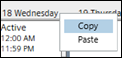 and click Copy.
and click Copy.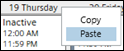 and click Paste.
and click Paste.