Modifying a Document
- You have appropriate user authorizations to view and configure documents in Desigo CC.
- In System Browser, select Application View.
- Select Applications > Documents > […] > [document].
- The read-only content for the selected document displays.
- Click Operate Mode
 to enable the Documents workspace for editing (
to enable the Documents workspace for editing ( ).
). 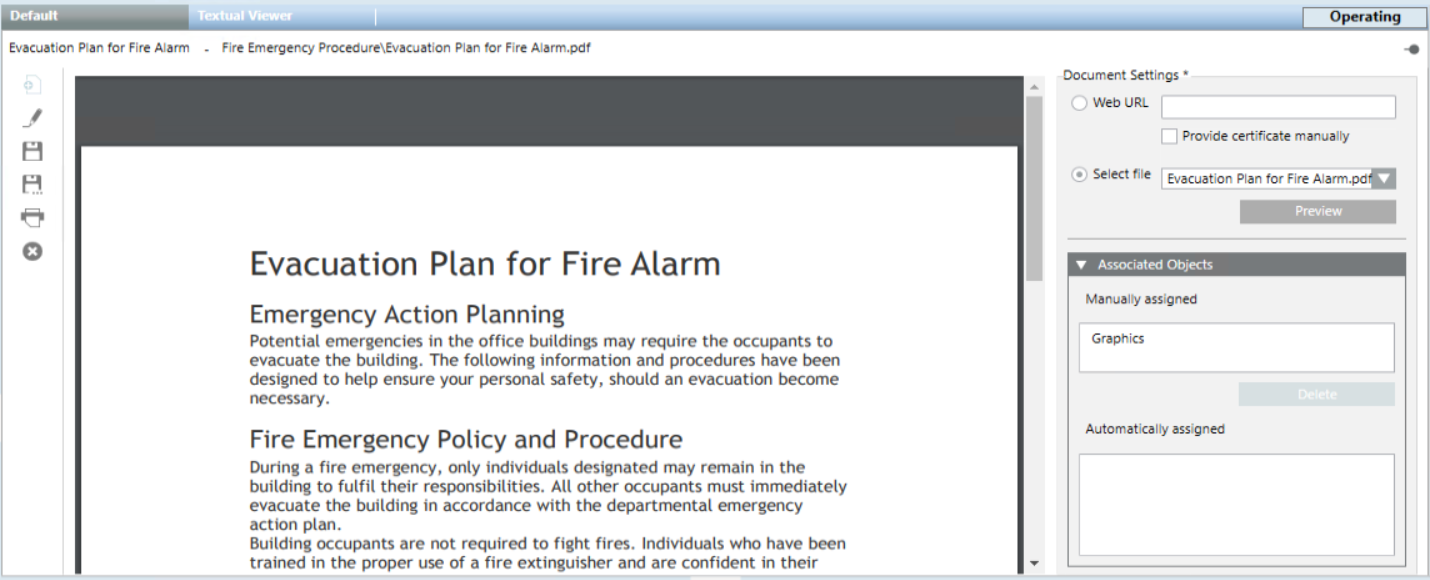
- Modify one or more of the following:
- Document Settings (see steps 1 – 3 in Setting Up a New Document)
- Associated Objects (see Making a Document Display as a Related Item of an Object)
- Click Save
 .
. - Switch back to normal viewing of the document (click
 ).
).