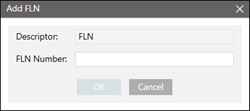Add an FLN
- An APOGEE P2 field network is configured, and an APOGEE P2 panel has been discovered.
- From System Browser, select an APOGEE P2 panel you want to add an FLN device to.
- Select the FLN Device Commander tab.
- From the Toolbar, click Add FLN
 .
. - The Add FLN dialog box displays.
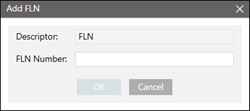
- In the Add FLN dialog box, enter the FLN Number (acceptable values are 1 – 253).
NOTE: the FLN number (CNS name and description) must follow current APOGEE P2 FLN folder naming conventions. - Click OK.
- The FLN folder is created under the APOGEE panel.
 .
.