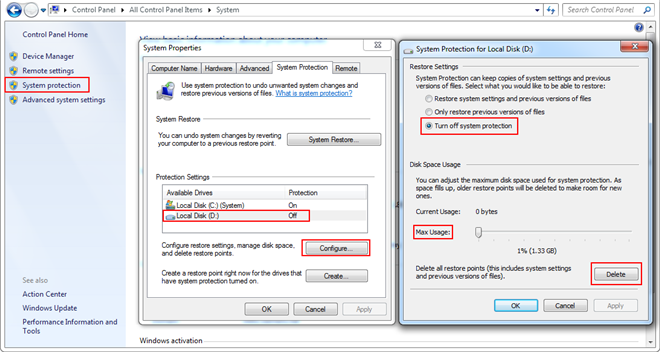Reduce Disk Space Volume
Perform the following steps to reduce disk space volume:
- From the Windows Start menu, select Control Panel > System.
- In the window that opens, select System protection.
- In the System Properties window that displays, select the drive, and click Configure.
- In the window that displays, do the following:
- Select Turn off system Protection.
- Position the Max Usage slider to minimum.
- Click Delete.
- On successful deletion, click OK and then click OK to close the System Properties window.