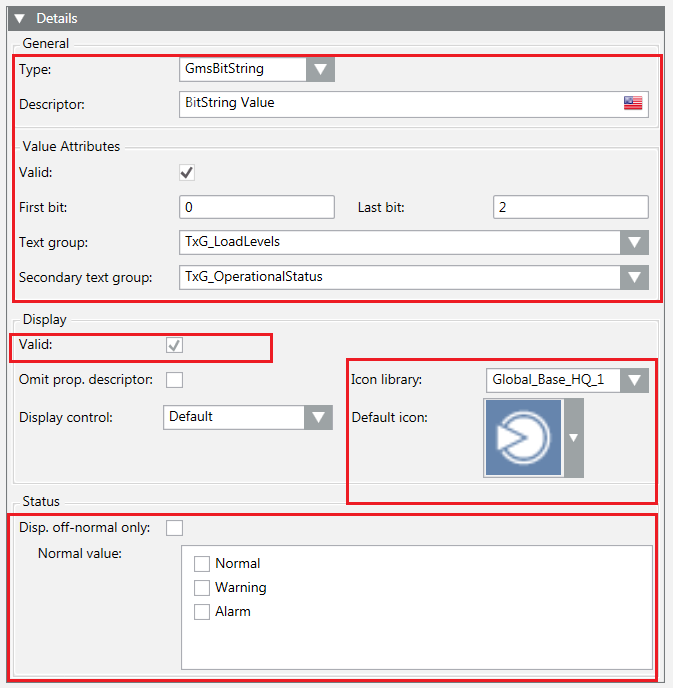GmsBitString Configuration
GmsBitString Configuration Data | ||
Data | Use | Description |
GmsType | Mandatory | GMSBITSTRING |
Attributes | Optional | Object containing the attributes of the property. For details, see Table GmsBitString Attributes, below. The empty object (“Attributes”: { }) resets the attributes data. |
GmsBitString Attributes | ||
Data | Use | Description |
Valid | Optional | Validity flag. If false, the display data is set but considered invalid. |
Properties | Optional | Object containing the valid range values. For details, see Table GmsBitString Properties, below. If the object is empty (“Properties”: { }), the range values are reset. |
TextGroup | Optional | Name of the text group to be used. If the string is empty (“TextGroup”: “”), the value is reset. |
SecondTextGroup | Optional | Name of the secondary text group to be used. If the string is empty (“SecondaryTextGroup”: “”), the value is reset. |
GmsBitString Properties | ||
Data | Use | Description |
FirstBit | Optional | Index of the first bit to be used (from 0 to 31). |
LastBit | Optional | Index of the last bit to be used (from 0 to 31). |
Example
{
"Name": "Bit32_Value",
"PvssType": { "PvssType": "BIT" },
"VL": true,
"AL": true,
"Persist": true,
"GroupId": "CONFIG",
"Description": [ { "Culture": "en-US", "Text": "BitString Value" } ],
"Display": {
"Valid": true,
"Icon": {
"Library": "Global_Base_HQ_1",
"Name": "Op_DP_Generic_None_001.png"
}
},
"GmsType": {
"GmsType": "GMSBITSTRING",
"Attributes":
{
"Valid": true,
"Properties": {
"FirstBit": 0,
"LastBit": 2
},
"TextGroup": "TxG_LoadLevels",
"SecondTextGroup": "TxG_OperationalStatus"
}
}
}
The following image shows the corresponding fields in the Models & Functions tab: