Display Markers
Markers allow you to further emphasize the measurement time using a symbol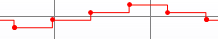 .
.
- The Show quality icons property must be selected.
- Select the series for editing from the legend for the Trend View.
- Click Properties
 .
. - Click the Series Properties tab.
- Select the Show markers check box.
- Select the corresponding type from the Marker style
 drop-down list.
drop-down list. - Select the appropriate size from the Marker size drop-down list.
- Click Save
 .
. - The edited properties are saved to the Trend database.
- Click Stop
 .
.
- The markers display on the trend view.

NOTE:
Be careful not to select too thick a line if you want to display markers. The marker disappears behind a thick line. You can see the markers only when you stop the trend view.