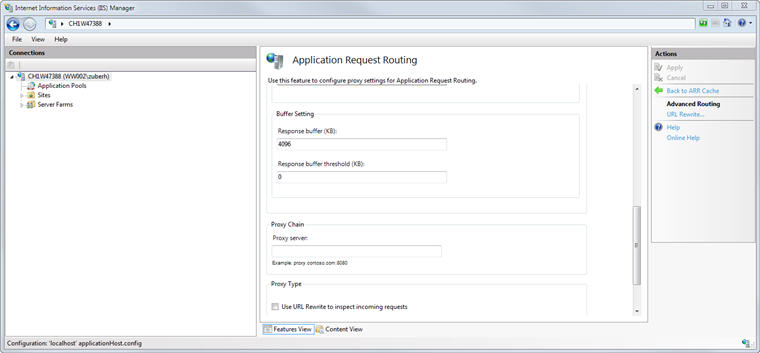Verify Buffer Settings for Application Request Routing (ARR)
You want to verify the buffer settings for Application Request Routing (ARR), if WSI is not working.
- The Internet Information Services (IIS) Manager is open.
- In the Buffer Setting section, set the Response buffer threshold (KB) value to 0.
- In the Actions pane, click Apply.