Global Objects Folder Mapping Reference
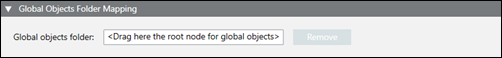
Global Objects Folder Mapping | |
Item | Description |
Global objects folder | Where you drag the corresponding object folder. |
Remove | Removes the existing object folder reference. |
The folder path to the global objects is mapped in the Global Objects Folder Mapping expander. Each defined network can be mapped to a global object folder. Mapping is needed only if the corresponding subsystem supports global objects.
Global objects are replicated objects—in other words, objects that exist in identical form on different process devices. Global objects are needed, as an example, for the following:
- Alarm distribution
- Global calendars
- User profiles
- Life check
The management station positions all objects marked as global in the configured folder. Subsystem extension modules contain a manager that automatically identifies these global objects.

NOTE:
Detailed information on global object behavior is available in the related subsystem documentation.