Information Text Importer Workspace
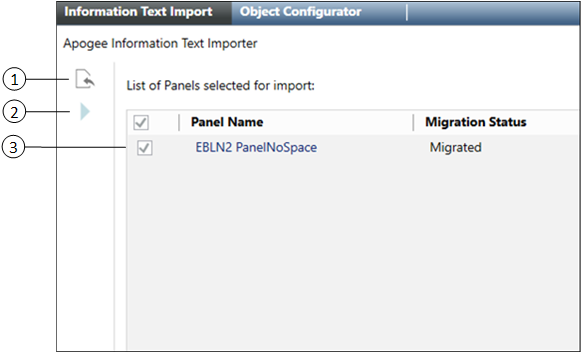
Information Text Importer | |
Item | Description |
1 | Data Import |
2 | Start Import |
3 | List of Panels selected for import |
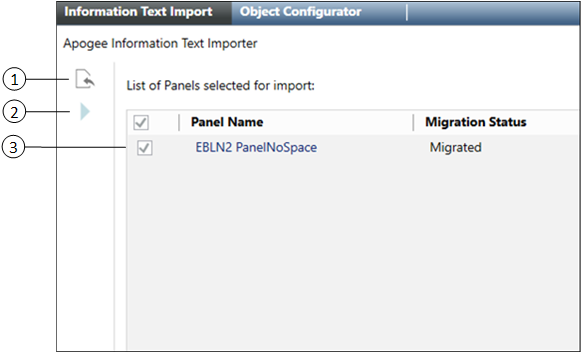
Information Text Importer | |
Item | Description |
1 | Data Import |
2 | Start Import |
3 | List of Panels selected for import |