RDF302 Configuration File
The RDF302 configuration file must be a CSV file per the Modbus import specifications.
Note the template Modbus_template_4.1_Room_Device.CSV in folder:
[Installation Drive]:\[Installation Folder]\GMSMainProject\profiles\ModbusDataTemplate
Example file:
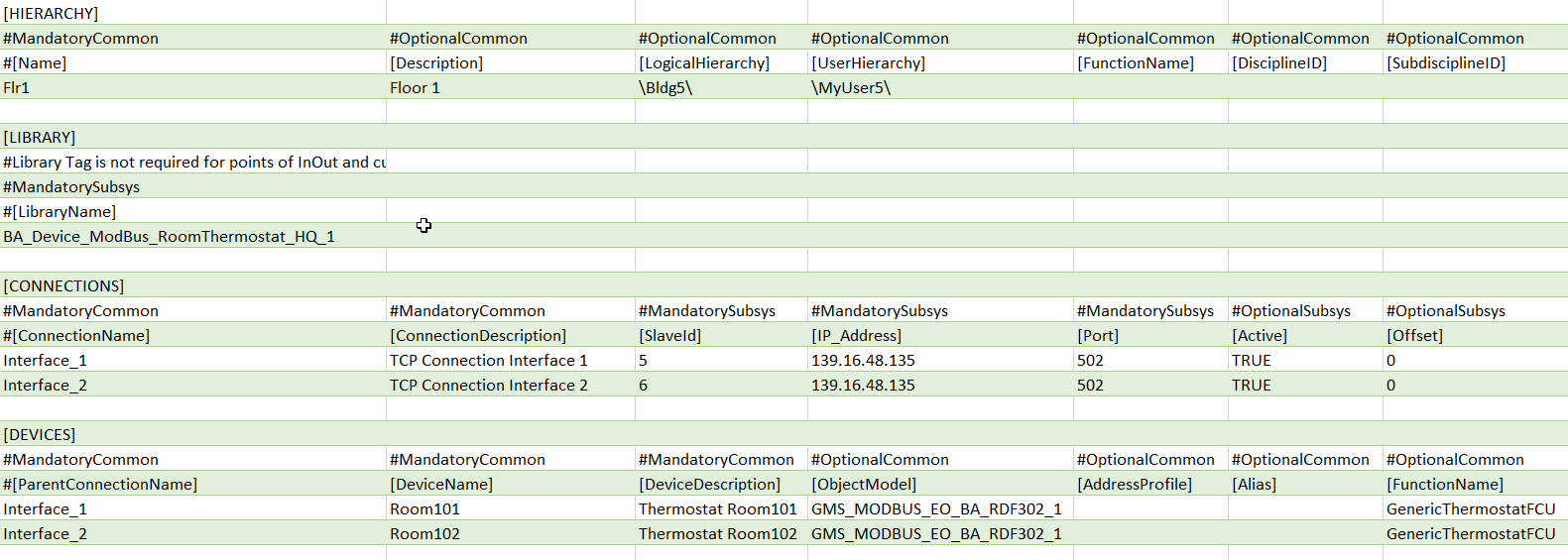
CSV File Structure for RDF302
As described in the documentation section on the CSV file for importing Modbus devices, a CSV file may include multiple tables that are not mandatory. Provide the following tables for RDF302 integration:
- [Header]: Defines the separators.
- [DRIVER]: Must be Modbus TCP.
- [FILEVERSION]: Must be 4.1 and refer to the structure of the V4 template.
- [LIBRARY]:
- [LibraryName]: It must be library BA_Device_ModBus_RoomThermostat_HQ_1.
- [CONNECTIONS]: Communication channels between RDF302 room thermostats and management platform.
- [DEVICES]: RDF302 room thermostats. See below for details.
Detailed data structures
[POLLGROUPS]
- [PollGroupName]:
- [Interval]:
[Connections]
- [ConnectionName]: Connection name and special characters are not permitted. One entry is required one time for each RDF302 room thermostat.
- [ConnectionDescription]: The connection description for display in System Browser. One entry is required one time for each RDF302 room thermostat.
- [SlaveId]: Unique connection number > 0. The entry must be unique.
- [IP_Adress]: Controller IP address.
- [Port]: TCP Modbus port default value:
502. - [Aktive]:
- [Offset]:
- [FrameCoding]:
- [Alias]: Optional alias name.
- [FunctionName]: Not used.
- [DisciplineID],[ SubdisciplineID],[ TypeID],[ SubtypeID]: Optional fields to set the corresponding management platform properties.
[Devices]
- [ParentConnectionName] The name of the interface assigned to this device is defined in the [ConnectionName] column.
- [DeviceName]: Device name. The entry must be unique.
- [DeviceDescription]: The device description for display in System Browser. The entry must be unique.
- [ObjectModel]: The system used the object model MS_MODBUS_EO_BA_RDF302_1 by default; it must be indicated in each line.
- [AddressProfile]:
- [Alias]: Optional alias name.
- [FunctionName]: Not used.
- [DisciplineID],[ SubdisciplineID],[ TypeID],[ SubtypeID]: Optional fields to set the corresponding management platform properties.
- [LogicalHierarchy]: To create a hierarchy in Logical View.
- [UserHierarchy]: To create a hierarchy in User View.